The fastest way to build cloud-native apps
Rancher Desktop lets developers easily run Kubernetes on their desktop. Select the right Kubernetes version with just a few clicks. Build, push, pull, and run container images using either the Docker CLI (with Moby/dockerd) or nerdctl (with containerd).
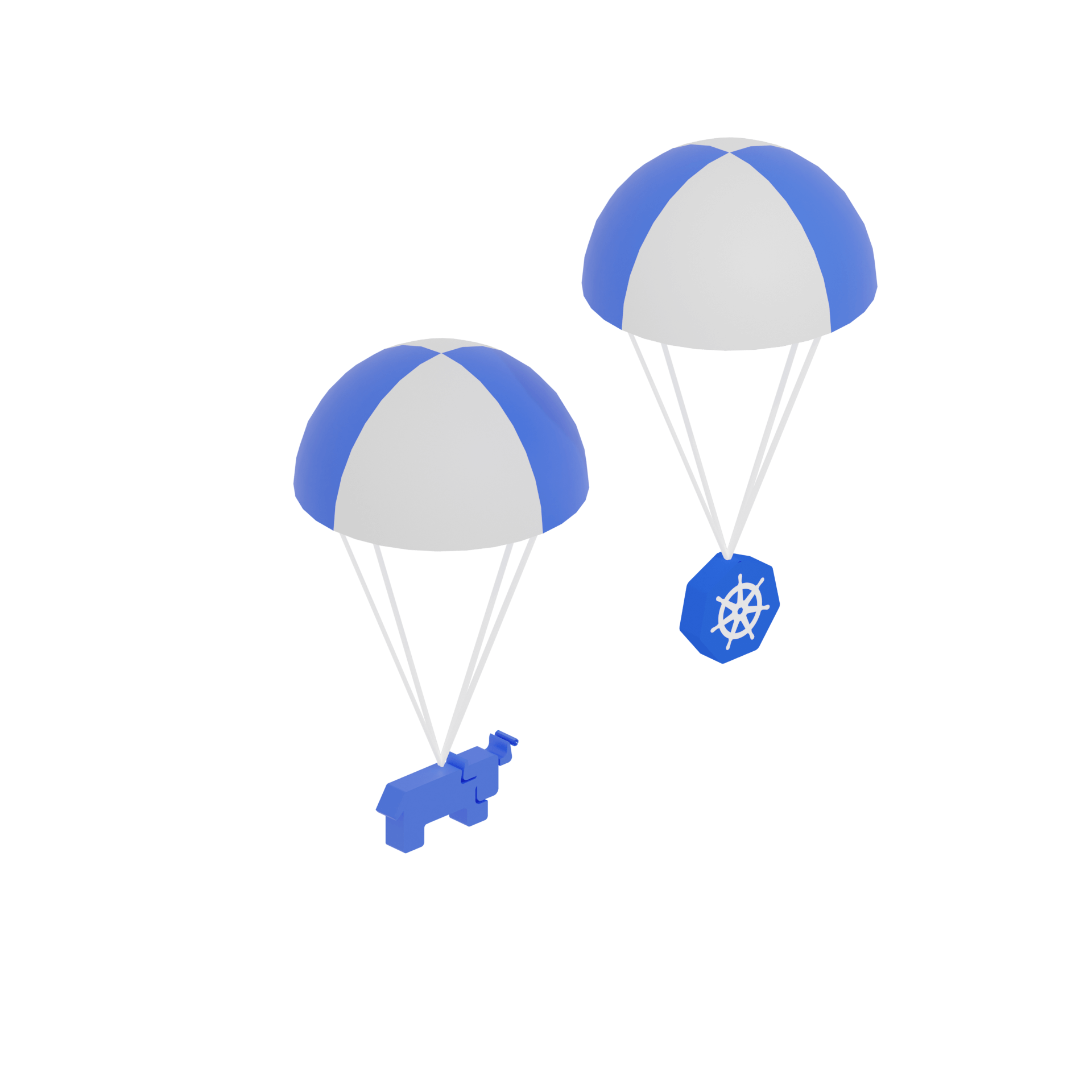
Why use Rancher Desktop?
Makes Kubernetes easy
Getting started with Kubernetes on your desktop can be a headache, especially if you want to match the version of Kubernetes you run locally to the one you run in production. Rancher Desktop makes it as easy as setting a preference.
Maximizes your agility
Build, push, and pull images and run containerized workloads rapidly. Rancher Desktop uses the same container runtime as Kubernetes. Built images are immediately available to use in your local workloads without any pushing, pulling, or copying.
Zero Lock-in
We leverage only 100% open source components including Moby, containerd, k3s , kubectl, and more. These proven projects are trusted by the cloud-native community and won’t lock you into a proprietary stack.
How does Rancher Desktop differ from Docker Desktop?
| Docker Desktop | Rancher Desktop | |
|---|---|---|
| Build, push, and pull container images | ||
| Run stand-alone containers | ||
| Works with external tools like Visual Studio Code | ||
| Choose the version of Kubernetes you want | ||
| Test how workloads handle Kubernetes upgrade | ||
| Choose between containerd and dockerd |
Features & Capabilities
Simple Kubernetes Configuration
Configure Kubernetes using Rancher Desktops simple user interface:
- Set the version of Kubernetes you want to use
- Choose your container runtime
- Configure the system resources for the virtual machine (on Mac and Linux)
- Reset Kubernetes or the container runtime to its default settings with the push of a button
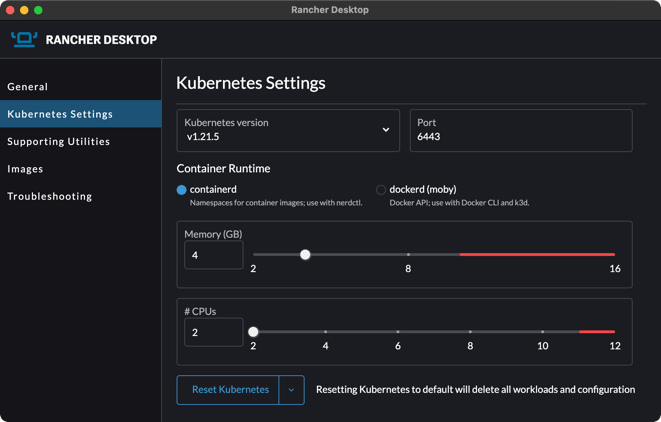
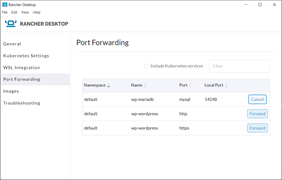
Port Forwarding
Port forward your Kubernetes services with a single click. Available on Windows with Mac and Linux supporting coming soon.
Build and Run Containers
Build, run, and otherwise work with images and containers using nerdctl or the Docker CLI.

Join the Community
Learn more about the Rancher Desktop project and deep dive into the technical details
Learn more about Rancher Desktop in the Rancher and SUSE community

Connect with the wider Rancher community
Join the GitHub community and contribute to the open-source project
Connect with fellow Rancher Desktop users via the Rancher Users Slack
Start using Rancher Desktop in your environment